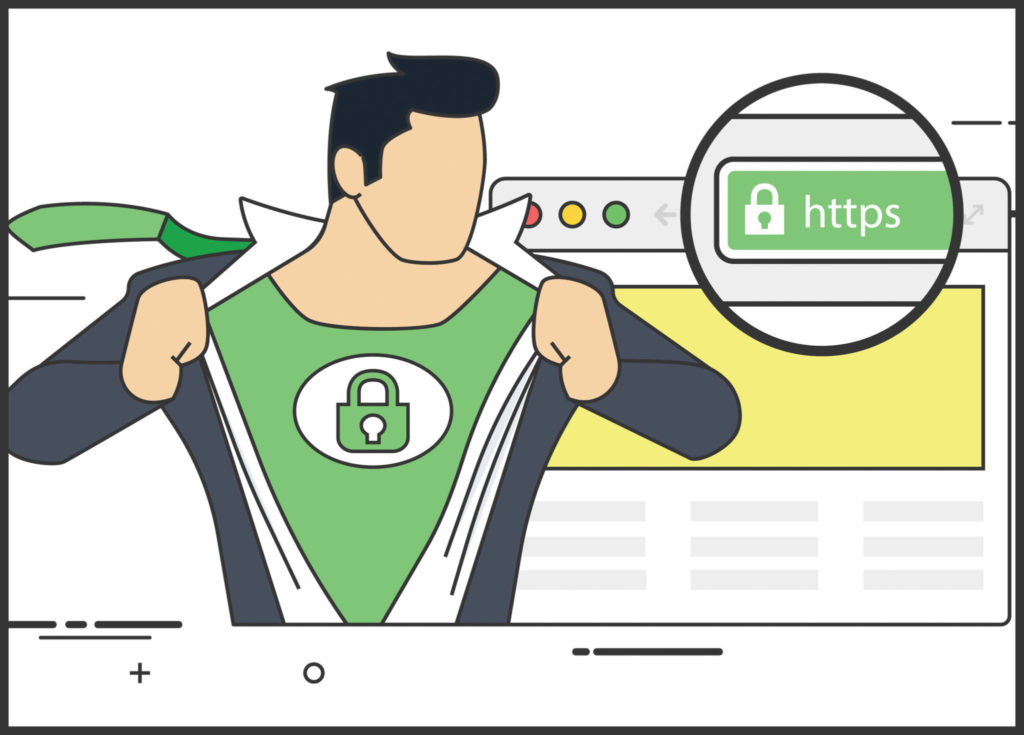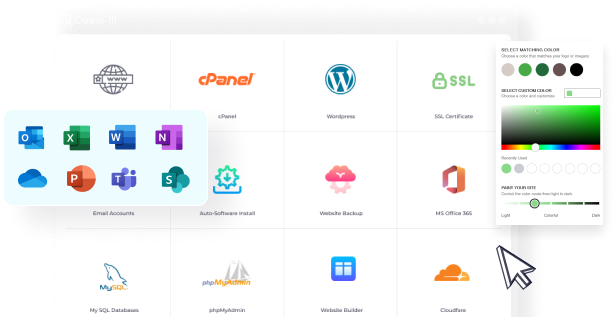What if we told you there was a way to track the entire traffic that comes into your website? That there was a way to track the effectiveness of your ad campaigns and how well or how bad it’s fairing. What if we also told you that you could find out exactly where the traffic on your page comes from and how long the users stayed on your page?
Well, this is all possible with something called Google Analytics.
Google Analytics is the solution to every tracking problem you ever had. It is an online tool created by Google to help you keep track of your website activity. The best part of google analytics is that it is free. Tracking the traffic on your website is a sure way to understand user behavior and reaction to your strategies. It helps you understand where you’ve gone wrong and how to fix the issues and re-strategize. This is why it is used by over 50 million businesses worldwide.
What makes Google Analytics helpful?
Google Analytics is highly recommended by digital marketers not just because of its effectiveness but how much you can do with the tool. Some of the features of this tool include the fact that you can track the duration of a user’s session on your website allowing you to know how long a user spent on a certain page. It also gives you a measure of your bounce rate in percentage. It can also be linked to your campaigns to track their progress and measure conversion rates.
How does it work?
Google Analytics is made of codes e=which when linked to your website tracks the activity of your website. For instance, if it is visited by a user, these codes track the activity of the user on your website then record his activity and sends the data back to analytics where you can see them in real-time or when they exit the website.
These amazing features are what make the tool so handy.
To gain the full experience of the tool, it is best to tweak it to the purpose of your website. For example, if your website is an e-commerce website you can turn on the E-commerce tracking. It is pretty easy to set this up.
Firstly you go to google analytics standard reports and click on the Admin Button, after that, you can activate the e-commerce settings from the profile settings. Just click on apply at the bottom and you have successfully turned on E-commerce tracking. This helps to show you how you’re making money from your website and where exactly, your most profitable customers are coming from. It helps you keep up with your daily purchase and up your productivity.
Another feature to keep in mind is the goals feature. It helps you to keep your goal in sight while you track conversions. It is the most important feature of google analytics you can take advantage of. This is because conversions are the goal of a website and hence you want to keep track of them as much as you can. The goal settings can be activated from the admin section, after which you can select your goal.
Setting up Google Analytics.
Setting up google analytics can be a little overwhelming if you’re not used to the environment. You can only go so far on your own. When it gets too complicated, it is always best to seek help from those who are experienced in analytics. The best analytics setup can be easily acquired with Deem-it! where we make sure to optimize your website for the best experience.